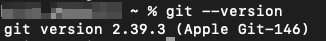Install Git in MacOS
Open Terminal and type git. There will be a pop-up to install command line developer tools, install it.
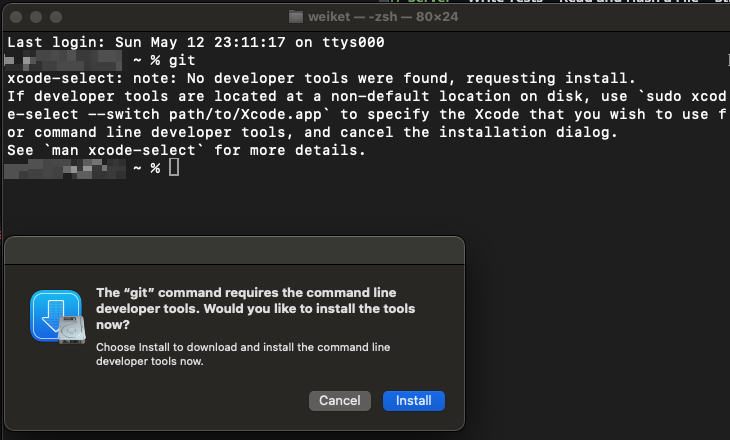
When it’s done, there will be a pop-up showing “The software was installed.”
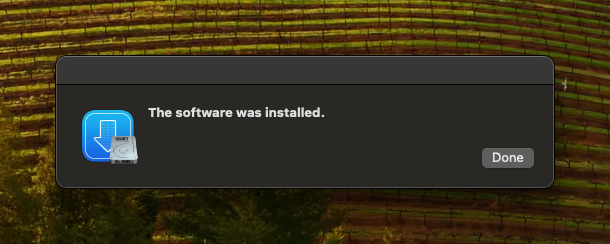
Back in Terminal, to check it’s successfully installed, type git --version.